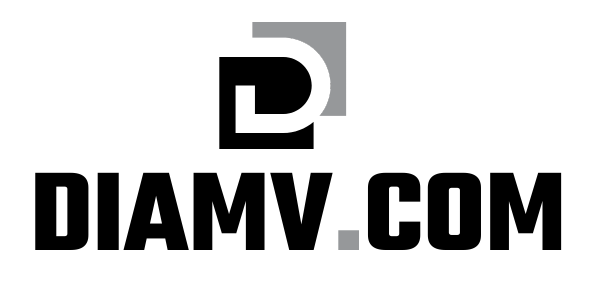4 The Fundamentals of Android Testing
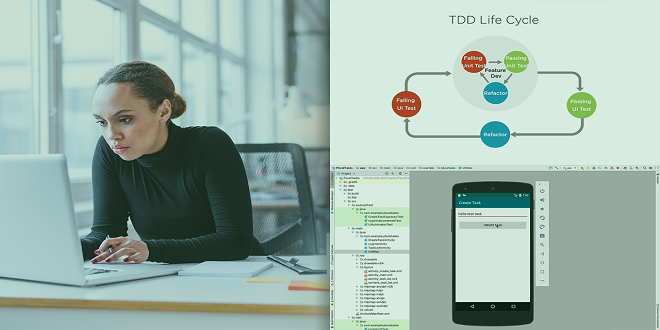
Android users use apps in different ways. Shopping apps, for instance, allow shoppers to sort products by categories. The app allows users to save products and subscribe to an online catalogue. This app must be able to handle a lot of traffic. All of these are important considerations for Android developers, especially during the testing phase of apps.
Android Testing Today
This stage is where QAs (Quality Assurance) take control and run a series quality tests on the app. Two methods can be used to test for quality: manual or automated.
Manual testing is tedious because it requires manual labor. Automation testing is faster and can cover more features of the app.
Automation testing offers many benefits that will drive this industry to continue growing in the future. This industry is expected to be worth approximately $20 billion USD by 2023.
Automation is becoming more popular among testers and QAs. Automation testing is a method that can be learned by anyone who wants to.
Both testing methods are crucial to an app’s success. Android app testers adhere to these four essential aspects of testing.
Code Organization
You create new tests every time you build app features. You may also add new cases to your unit test. Sometimes, you may experience failure because a feature has not been implemented yet. This is where code organization can be of great help.
When adding a new feature, be aware of any emerging units that are responsible. Based on the single-responsibility principle or SRP, every module, function, or class in a program is responsible for a part of the program’s functionality. It must contain the unit or part.
Write a matching unit test for each unit. These tests should consider all possible user interactions including standard user interactions, invalid or incorrect inputs, interactions when resources are not available, and interactions when they are.
Your App in a Set of Modules
Modules are a way to develop code. It is easier to test an app by viewing it as a series of modules. Each module is designed for a specific task that users complete when using the app.
You can create boundaries for each module, and then grow new modules to scale up your app. Each module should have a specific focus. Intermodule interactions must be seamless and consistent.
Test Environment Configuration
Now it’s time for you to set up the test environment. These are some of the best practices.
Arrange Test Directories According to Environment
Android Studio is the official app-building tool for Android devices. It offers execution environments that help developers to organize their tests. You can use the two directories androidTest and test.
AndroidTest directory runs real-life and virtual device tests. AndroidTest can be used for integration testing, end-to-end testing and other tests that need validation beyond JVM. The test directory also runs unit tests and validates your machine.
Although it can take longer, running Android app testing on an actual device is crucial. You can also test on a virtual device such as an Android Studio emulator, or a simulated one.
Real devices have the highest level of fidelity among all three. Simulated devices are faster but have lower fidelity. Virtual devices can be precise and fast, but it is best to take snapshots of your setups in order to speed up testing.
Writing Tests
Once you have created the perfect testing environment, you can start writing tests to evaluate functionality. There are three types of tests: small, medium, or large-scale.
Unit Testing – Small Test
Tests that are small in scale assess the app’s behavior for each class. These are also called unit tests. They are the most efficient and have the lowest fidelity, but they are the easiest to perform. Focused unit tests which validate every class of the app’s function and contracts are small tests.
Local Unit Testing
AndroidX Test APIs can be used to run unit tests on an emulator or device. Roboelectric simulates API level 16 and higher runtimes, making it a better choice for tests that run on JVM development computers. You can also use community-maintained shadows and fakes. It is not necessary to test code that depends on a framework without an emulator.
Instrumented Unit Testing
This test can be done on an emulator or a device. Although this test is slower than local unit tests, it allows you to compare the app’s behavior with actual hardware.
AndroidX Test is the best tool for instrumented testing. This tool uses the main thread (UI Thread or Activity Thread), which is where the UI interactions take place and the activity lifecycle events occur. AndroidX Test uses the instrumentation thread to run tests.
Integration Testing – Medium Tests
The relationship between different components of a stack within a module is assessed using medium-scale tests. It also examines interrelated modules.
Medium tests are module-level testing, which means you will be using the app structure. This is where you will define the best way to identify units within the app. Tests can be conducted on interactions between a view and view models, testing from the repository layer and interactions within the app layer. Multi-fragmented tests are also possible.
UI Testing Large Tests
Large-scale tests evaluate the interaction between different modules within an app. These tests are very time-consuming and require high fidelity.
Large tests can prevent congestion in your code. For simple apps, a single large test may be necessary to verify functionality. Those with more complex apps, such as those that are vertically integrated, owned by multiple owners, or have different user goals, will require larger test suites.
Learn more about App Testing Frameworks
Android app developers prefer to test apps on a cloud-based tool, or an emulated device, rather than an actual device. Firebase Test Lab is a service that allows you to quickly and safely test different screen sizes and hardware.
Espresso is another open-source Android testing framework. Espresso supports both medium testing and large-scale synchronization. Espresso can help you monitor extended background operations, perform off-device testing and complete workflows that go beyond the app’s capabilities.
Refining App Testing
AndroidX Test is an innovative method of code testing. It’s an open-source tool that allows developers to create, test and release code libraries. AndroidX Test can be thought of as an upgrade to Android Support Library. To further enhance app testing, developers can make use of various elements in AndroidX Test.
Truth is a collection of assertions that helps you create readable assertions as well as possible failure messages. As you begin the validation portion of the test, Truth can be used to replace Hamcrest-based and Junit-based assertions.
Another tool for UI testing is Espresso. To perform accessibility checks on your app, enable it in the suite’s settings. Espresso’s checking guide provides more information about how to interpret accessibility check results.
Espresso will perform an accessibility check and present you with some options to improve accessibility. You cannot fix it immediately, but you can temporarily ignore the results to stop your app from becoming unusable. Don’t ignore similar results while you do this. Matcher allows Espresso to suppress one outcome while it completes the accessibility check for your app.
Farmingbase provides gamers with a realistic farming experience. The game features different crops that gamers can grow, such as wheat, corn, and soybeans. Gamers can also raise livestock, such as cows, pigs, and chickens. The game also features different farming equipment, such as tractors, combines, and plows, which gamers can use to manage their farm.
Final Words
Both manual and automated Android testing ensures that the final results are able to cater for users’ needs. As with any product or service that is sold, the quality and efficiency of these apps can be maintained through testing.